If you have any questions about the auction or specific shipping requests, email us at spotlight@saqa.art. If you are having technical issues or app-related issues, contact Handbid directly (service@handbid.com or through their chat function).
The Spotlight Auction will be an online event taking place from March 26 - April 5. You do NOT have to be a SAQA member to participate - bidding is open to anyone! All proceeds will help support SAQA programs.
This year, we have over 370 pieces of artwork available for bidding. Each piece is mounted on an 8" x 10" mat with a 4.5" x 6.5” opening and placed in a clear cellophane sleeve. Note that the digital image may vary slightly from the actual artwork you will receive.
The auction will open for bidding for all pieces on Wednesday, March 26 at 3pm EDT (GMT/UTC -4). The opening bid for each piece is $25 USD with $5 bidding increments. Pieces are divided up in 5 sections, each with a different ending time on Saturday, April 5 between 8:15 and 9:15pm (all times EDT GMT/UTC -4).
At the designed time, the section will close and bidding will end for those items. The HIGHEST bid will win the item. Note that bidders can place MAX BIDS on items which might result in being automatically outbid at the last minute.
Do use caution when placing your bids - they cannot be deleted, and all sales are final.
Attending the conference? You will be able to pick up your pieces during the Banquet once payment is received. We can hold pieces until Sunday but will NOT be able to ship pieces to you.
Not attending the conference? Shipping fees will be charged once your order has shipped: $15 US / $30 non-US. All winning pieces will be combined into a single shipment for buyers not attending the conference. This fee is added to your invoice by SAQA staff when your order is processed, and you will receive an email confirmation. Please be advised that custom fees and taxes may be extra for addresses outside the United States
Important Info
You must first create an account on Handbid (including a credit card number) to bid on an item. Note that this is different than the SAQA website login - you must be on Handbid to access your bidding profile or log back in.
If you already have a Handbid account from previous auctions, you do NOT have to create another account, but you will have to register for the 2025 Spotlight Auction. You will also have to enter a new address!
We HIGHLY recommend setting up your Handbid account as early as possible so you don't miss out due to login / technical issues.
If you have changed your mobile number since you used Handbid last, please be aware that you cannot update your mobile number on the app. The required sign in code before you register will be sent to your old number! You need to login to the browser version to update your phone number first or contact Handbid directly at support@handbid.com.
Do I have to be a SAQA member to bid?
Absolutely not! We encourage everyone to bid on the auction quilts. You do have to register on Handbid first to place bids or mark your favorites.
Where can I see all the auction pieces?
If you are using a browser, auction pieces can be viewed on the Handbid bidding platform. Or scroll down to learn more about the Handbid app.
By default, the items are listed alphabetically by artist first name. You can use the search tool at the top to find a name or title. Additional functions such as changing the sort order are available via the filter button to the right of the search box. You can also use the filter to select which Sections you want to include.
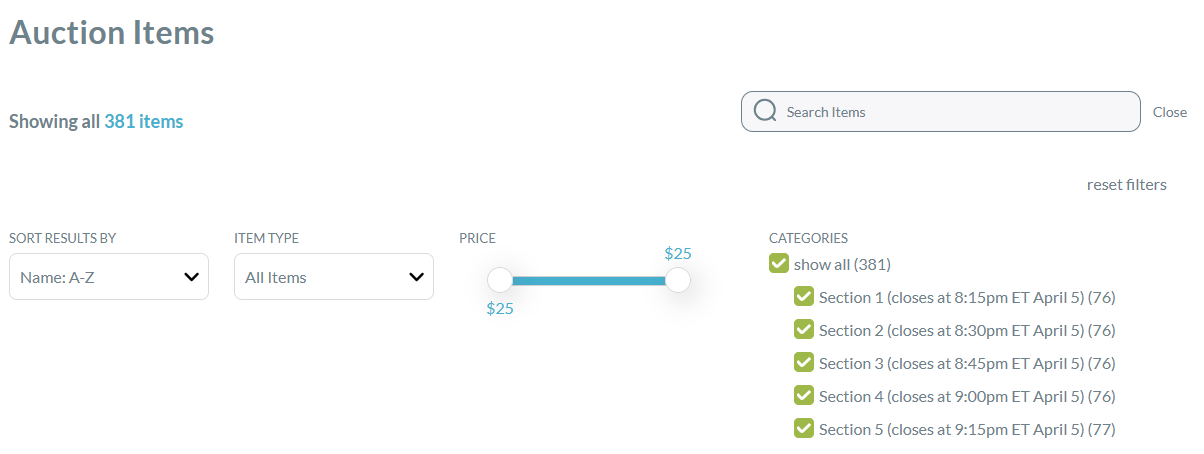
Just click on a piece to view more information, including statement and donor information. You can use the Previous/Next arrows to navigate through the individual pieces based on your current sort order.
You can also view the auction pieces here (it's a great way to see larger images).
Do I have to use the Handbid mobile app?
No - you do NOT have to use the Handbid app to participate. All auction functionality is available via the web interface as well.
However, if you like to use apps on your phone or tablet, we do encourage you to check out the Handbid app which can be downloaded for free from the Apple iTunes App Store or the Google Play store. Once you download the app, you can easily find our auction by typing "SAQA" in the Find an Event field.
To learn more about using the Handbid app, watch this video which shows you how to navigate through the different areas (hint: swipe left and right).
If you have any questions about the auction or specific shipping requests, email us at spotlight@saqa.art. If you are having technical issues or app-related issues, contact Handbid directly (service@handbid.com or through their chat function).
BIDDING QUESTIONS
I am ready to bid - what do I need to know?
First, you will need to register via this link or select the Register tab from the top. If you already have an account on Handbid, you can login instead. NOte taht you will need to add your credit card before placing a bid. You can add this information when prompted or via the Account options in the upper right. Once you register, you can just log in to Handbid in the upper right when you return to the auction.
YOU WILL NEED TO ENTER YOUR ADDRESS IN YOUR PROFILE!
Please make sure you enter your complete address and not just the street address when prompted. Handbid will now verify the entered address with Google Maps. If for some reason your address isn't found by Google, use the "Enter Manual Address" option.
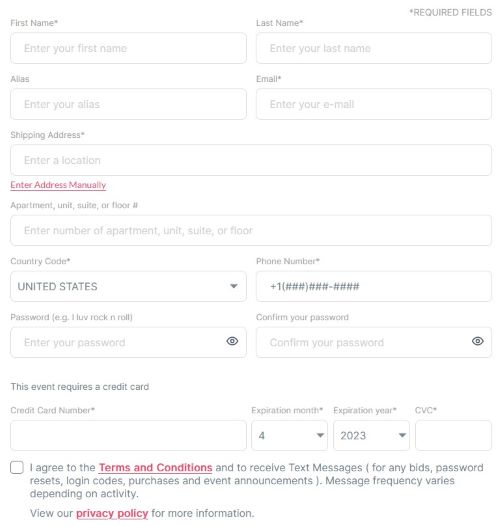
If you plan on using the app version of Handbid (or want to receive texts about the status of your bids), enter your cell phone number (not a landline). The mobile app does require a valid cell phone number as it sends texts for two-factor authentication.
How do I get back into my Handbid account?
Once you have registered, you may need to log back into Handbid to place your bids. This option is available in the upper right of the Handbid screen. If you have forgotten your login, you can request a password reset email. Please note that this login is different than your SAQA login.
How do I know if I won the auction? When should I pay my invoice?
In addition to an onscreen prompt to pay your invoice, you will receive an email and/or text notification. You can also view your invoices by clicking on the Account option in the upper right. All of your purchases and payments will be included on a single invoice no matter how items you win.
You will be prompted to pay your invoice after every transaction - you can pay then or wait until you are done bidding. Any order that isn't fully paid will be automatically charged when SAQA staff processes the order to add the appropriate shipping charges.
I was outbid on a piece automatically - how did this happen?
Handbid allows bidders to enter a maximum bid for an item. This may result in the bid price incrementing automatically when new bids are placed. In the event of matching maximum bids, the FIRST bidder who entered the max bid will be the winner.
PLEASE NOTE:
If you are using Handbid on the computer, you WILL receive audible notifications ("Oh No!") each time you are outbid on a piece. While you can turn off notifications on the mobile app version of Handbid (check your phone settings), there is NO way to turn this off for the browser version. Most browsers do allow you to MUTE a specific tab - right click on the tab to view this option. You may also see a speaker icon on the tab or address bar instead. This should toggle it on/off.
What is the shipping charge?
If you are not attending the conference, the shipping and handling fee will be a flat rate for all your winning pieces. Shipping and handling within the United States -- $15 USD; Outside the US -- $ 30 USD.
This fee will be added by SAQA staff when your order is processed. You will receive receipts for all transactions via email (check your spam) but everything will be available via the account options as well.
If you have any special shipping requests, please let us know at spotlight@saqa.art as soon as possible.
Please note that customs fees and additional taxes may apply to non-US addresses upon delivery. These are fees imposed by the destination country, and SAQA does not have any control over how much is charged. For your convenience, prepayment of these fees may be possible - contact us at spotlight@saqa.art to find out more details.
Can I have my auction pieces shipped to a different address?
If you need your pieces shipped to a different address than your profile address, email spotlight@saqa.art immediately.
Can I pay by PayPal or check instead of a credit card?
If you prefer to pay via PayPal, please contact us at spotlight@saqa.art for further instructions.
I am attending the conference but my suitcase is full - can I have my auction pieces shipped home?
Unfortunately, we will be unable to accommodate requests to ship pieces for conference attendees.
MISCELLANEOUS QUESTIONS
How do I know my profile is complete? How can I update this information?
To check or update your profile information, select Account from the upper right then Profile (to update your address) or one of the other options. Please make sure we have a credit card number and COMPLETE shipping address on file before placing your bids.
How do I know what section a piece is in?
Spotlight Auction pieces have been divided up into different sections for bidding purposes. Each section has a different ending time which will be displayed in the category description. Section numbers also appear on the detail page (displayed when you click on an auction thumbnail image). You can also view all the pieces in a particular section by using the available filters.
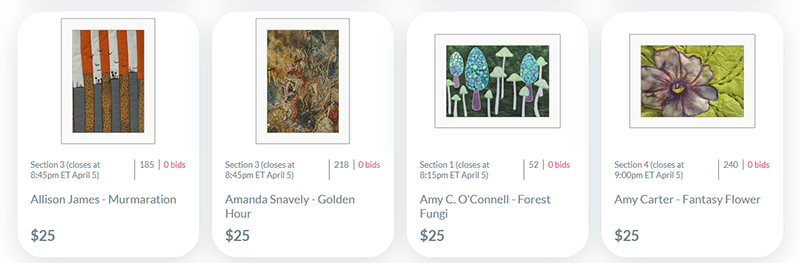
How do I find out the bidding history for a piece?
Buyer information will be displayed on the detail page for each item. If the buyer has opted not to display their name, you will just see a Paddle number. Artists will be emailed buyer information AFTER the auction is complete.
How can I find a piece by a particular artist?
You can use the search tool at the top of the screen to search for a name, title, or keyword. Just type in and press TAB (not enter). If you do not see the search tool, you may need to click Auction Items in the upper left to return the main list.
How can I view a larger image of the auction piece?
Larger images of auction pieces are available on the auction preview page. You will need to search by artist and then click the thumbnail.
How can I track my favorite pieces?
One of the great features is the ability to "favorite" auction pieces so you can track them throughout the auction. You do need to create a Handbid account first and be logged in. Just look for the heart icon when viewing an item. Your Favorites will then be readily accessible in the app. Using the browser version? Just select them under ITEM TYPE when accessing the filters (the list of favorites from your profile menu is not functioning).
How can I share details about the auction with others?
We love it when people help promote the auction! You can refer people to www.saqa.com/spotlight as this will have all the updated information. If you are a participating artist, you can download the templated image from this view. Just search for your name and click through- a download icon will appear when you hover over the image. These are perfect for sharing on your social media.
You can also use the social share buttons on the Handbid site to share a specific piece (great for participating artists!) Just search for your name and click through to the detail view. Use one of the social share buttons to create a direct link to your own page.
If you have any questions about the auction or specific shipping requests, email us at spotlight@saqa.art. If you are having technical issues or app-related issues, contact Handbid directly (service@handbid.com or through their chat function).

